Choose a budget for your ads
When setting up your Facebook ad, you're going to need to decide how much you want to spend. When you first start out, this can be really difficult, to determine how much is the right amount to spend on your advertising campaigns. .
You'll be setting your budget here under the Budget and Schedule section. This is in the ads create tool where we currently are. The first thing that Facebook is going to do is they're often going to create a suggested budget for you. Do not be overwhelmed by the amount that Facebook suggests. It's going to be a large number. They want you to have a larger advertising budget and an extended reach. At the bottom we have - Optimization for Ad Delivery. This'll look different for each ad objective, so don't be alarmed if you see different options here for optimization. Again, when in doubt, hover over the information icon and Facebook will really spell out what this means. Here we can see that Facebook's goal, because we are in and running a brand awareness objective campaign, they're going to serve the ads to the most amount of people who they think are going to enjoy seeing them.
So, they are going to go for Impressions. They're not going to go for conversions, they're not going to go for link clicks, they're going to go for mass awareness of this ad. Below that is Cost Control. So, they really want to make sure that you don't feel like you're spending more than you really wanted to spend, so they're going to aim to really stick to the lifetime budget that's set, as well as optimize your ad. So, oftentimes, if we create a really small budget, say, $5, that means that Facebook isn't going to be able to show you ad to as many people as you might like, so there's this fine balance that Facebook is always trying to achieve.
Below that is a Budget and Schedule. So, this is the most important part of, really, your ad campaign. How much are you going to spend? You have two options for creating a budget: Daily Budget and Lifetime. So, Daily Budget is, how much do you plan on spending per day? And Lifetime budget, which we had selected, is how much money you want to spend over the duration of your campaign. Here you can see that Facebook has automatically changed our amount from 150 now back to 350 because that what it thinks our budget should be. Let's take a look at Daily Budget. There's some different options here for you. You have the option to run the ad continuously, starting today. This means that your ad will run, basically, into perpetuity for $5 a day. I always recommend, if you're setting a daily budget, to set a start and end date, and typically, this is best if you're testing your advertisements. Run it for two weeks or four weeks or a six-week period, and then you can look at the results after that timeframe to see how it's performing. You can then iterate on it, run it again, and then compare those results to the same amount of time as your previous ad. Simply click into the calendar icon, and it's here you can choose your specific dates to run as well as your times. Lifetime Budget will give you the same option. So, they are going to ask for the start date and the end date. So, here I have mine running from April 2020. I want to target those safety concious families in Kelowna, so I'm going to run it around that month period.
Below that is some really interesting information. So, when are you going to get charged? We're going to get charged per Impression. Again, depending on your ad objective, you might get charged per click, you might get charged per action. Because we are running brand awareness, we're going to get charged for how often Facebook serves this ad, or Impression. So, how many people are viewing it? If they show it to 1,000 people, then I'm going to be charged for that amount of people that it's been shown to. Below that, we have Ad Scheduling. So, I can run my ads all the time or I can run ads on a schedule. So, this is really interesting. You can choose when people see your ads and when they don't see your ads depending on the time zone. Below that, we have our Delivery Type. So, we can have our Standard. It's going to get our results through our selected schedule, so that's April 1 through April 30th, or we can choose Accelerated. So, this means that Facebook is going to show our ads in the quickest amount of time possible.
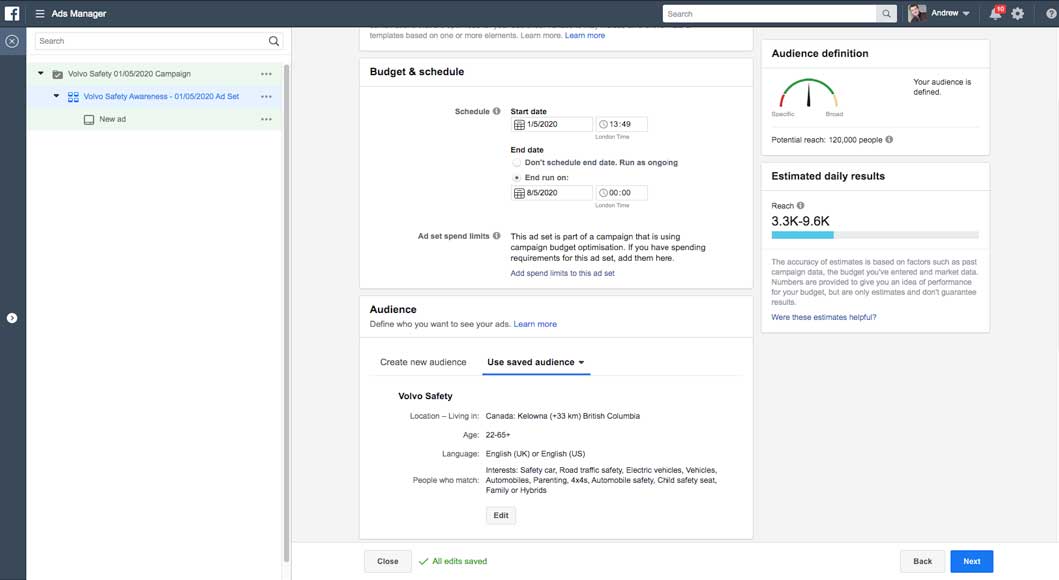
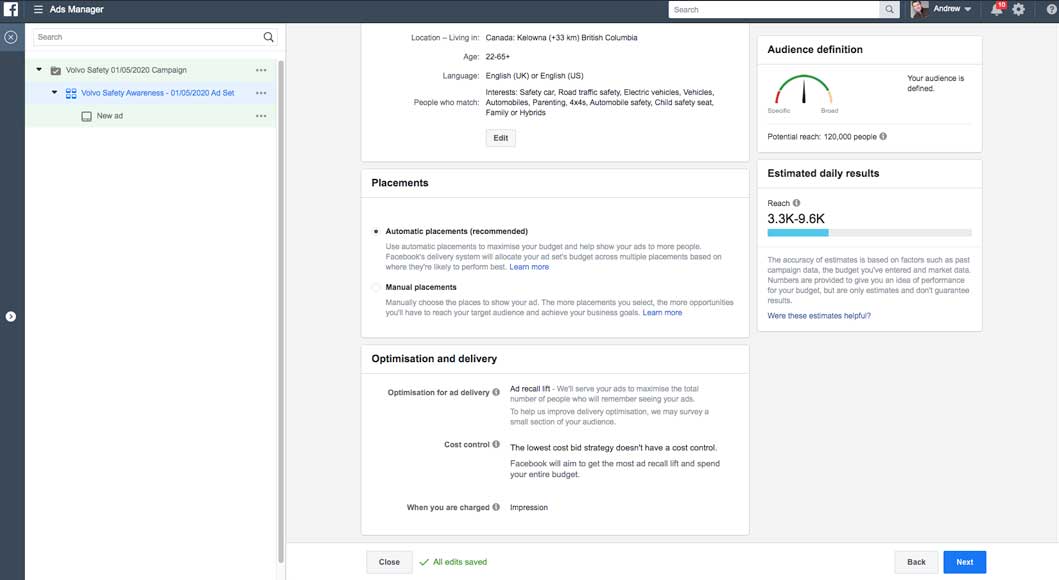
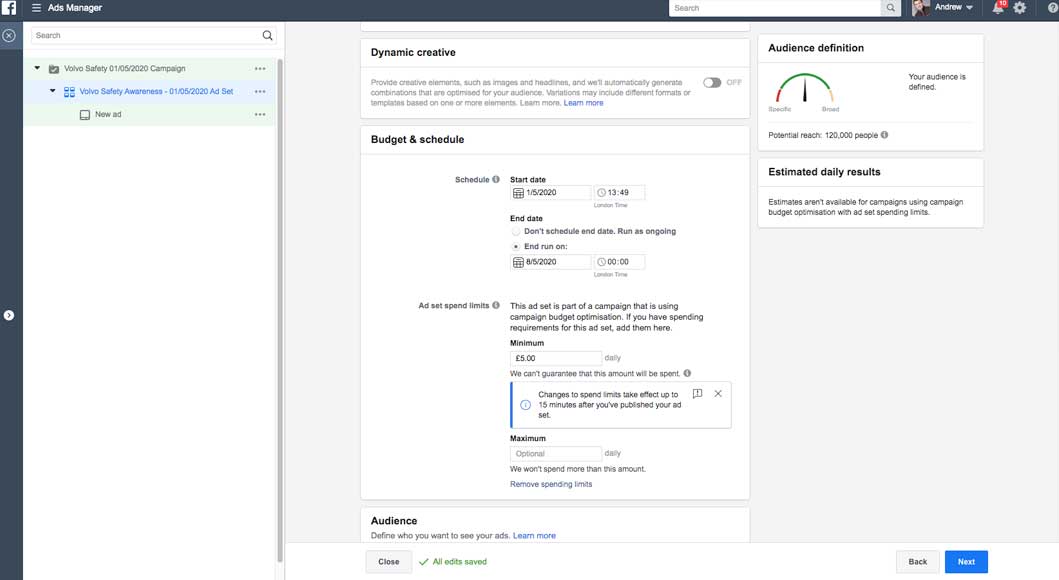
Social Media Campaign
Facebook Advertising
Google Adwords-YouTube Video
click on title to view
Learn advertising terms and concepts
How advertising works on YouTube
Google Adwords Advertising
Marketing Content
click on title to view
My Music Selection
|
|
|||||