Advertising on YouTube
How advertising works on YouTube
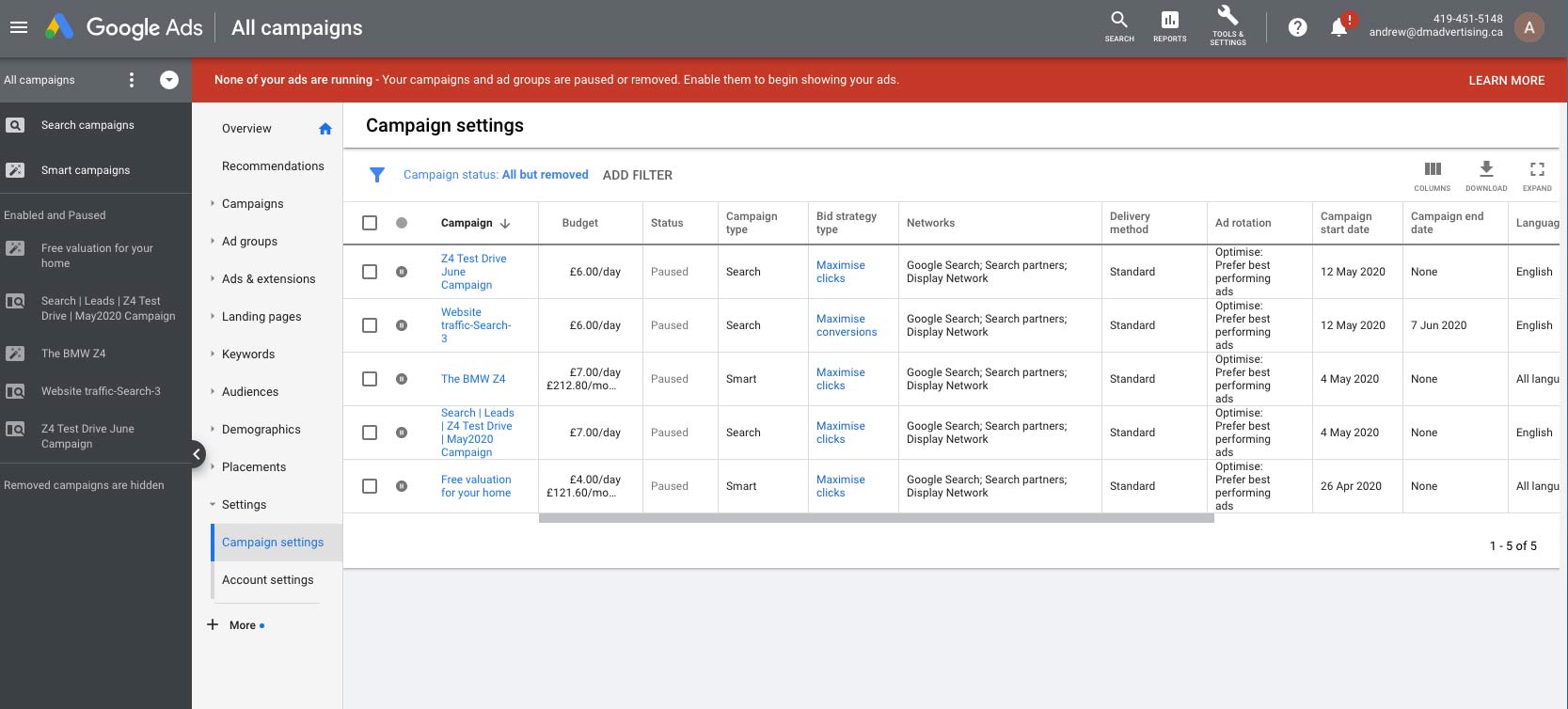
How advertising works on YouTube
Before we jump right in and start setting up an ad campaign to run on YouTube, it's important to understand how advertising on YouTube works and what is actually happening in the background.
First of all, to run ad campaigns on YouTube, we need to use a service called Google Ads. You may know this better as Google AdWords. Google has since rebranded it and changed the name. It's now called Google Ads. And Google Ads is Google service for running both display ads, such as a banner on a website and video ads, such as an ad in front of a YouTube video which is what i'll be focusing on Google Ads can be accessed at ads.google.com and all you need is a Google account to get started. From within ads, we will create an ad campaign. We will specify the audience that we'd like to target. This will primarily be done by using keywords. We can specify the keywords associated with our product or service and make sure that our advertisement is displayed on videos that share the same keywords that we're trying to target. We can also target based on some demographics. After we determine how we'd like to target our ad, we will then determine the budget that we'd like to set for our ad. This is primarily done by setting how much we'd like to pay per click and in some situations, how much we'd like to pay every 1000 views or CPM. After we've set our targeting, our budget and uploaded our video ad, we will then participate in the Google Ads bidding process. This is the process that Google uses to decide which ads should be displayed in front of each video. To put it simply, it basically selects the advertiser that's willing to pay the highest price. Let's take a closer look at how the Google Ads bidding process works for videos. So in this example, there is a video on YouTube that's looking for an advertisement to be displayed in front of it. When this happens, all of the advertisers that have set up targeting related to this video will automatically make a bid based on the budget that they set up when they created their campaign. Google will automatically look at all of those bids. In this example, we only have three. Based on these three bids, Google will select the highest bid. Which in this case is bid number three. The ad from bid three will then be displayed in front of the video. The other advertisers that participated in the bidding process won't be charged and they'll continue to automatically bid for other videos based on the targeting that they specified. It's important to understand this entire process is automatic and happens in the blink of an eye. The bids are based on the budget and targeting that each advertiser has set up for their ad campaign. Now that we've gone over how advertising works on YouTube, especially the bidding process, we can start diving in to Google Ads and then set up an ad campaign with these concepts in mind.

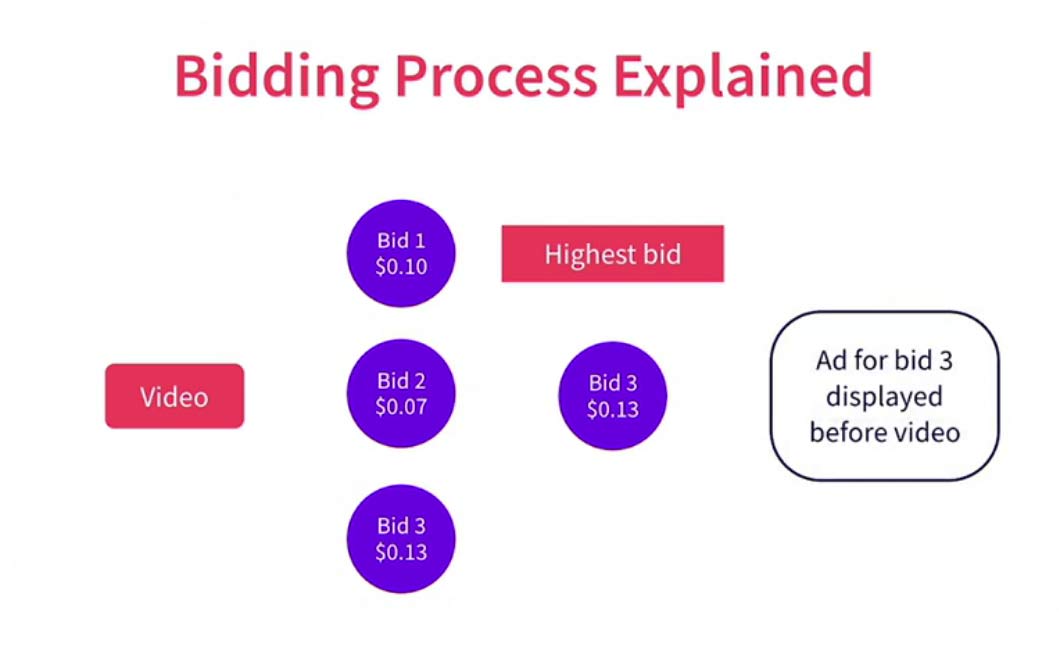
YouTube Advertising
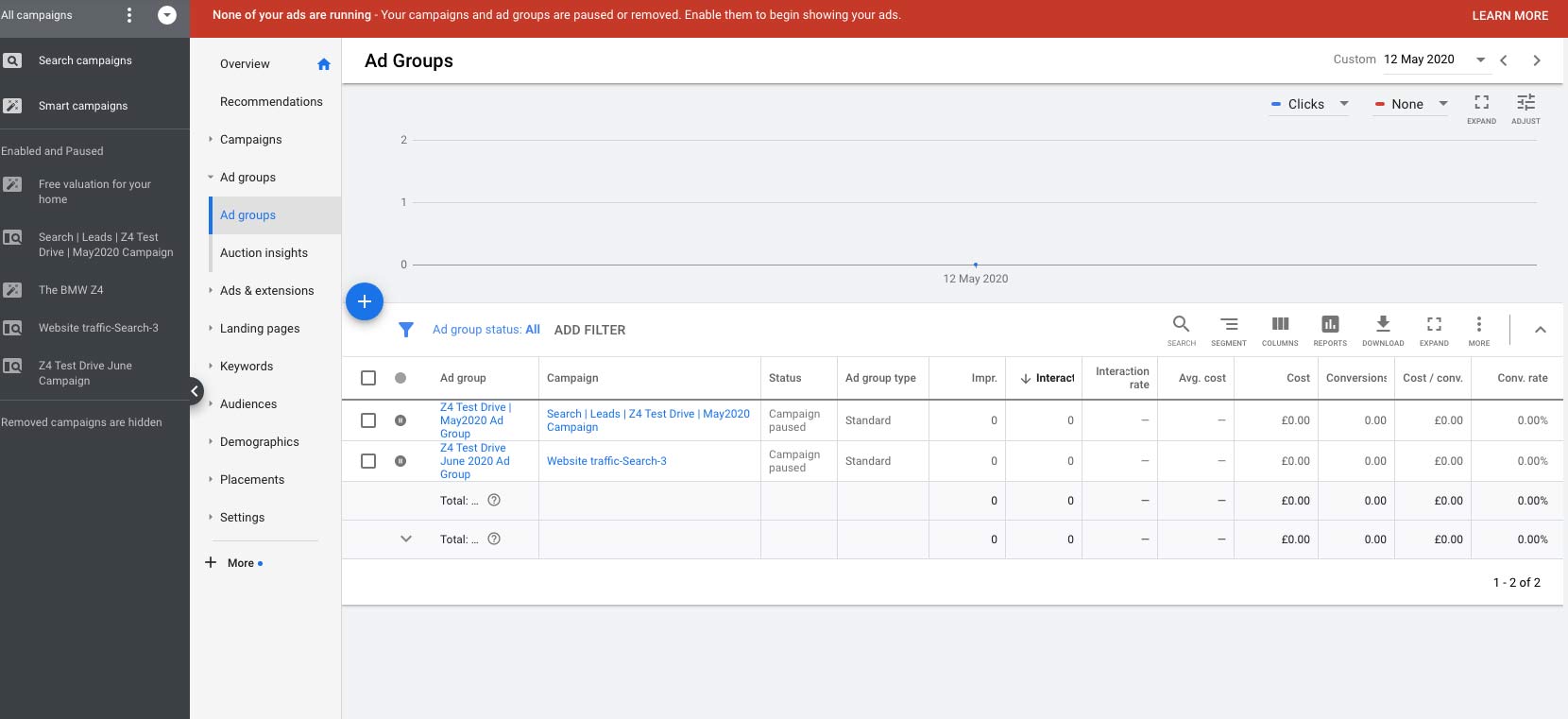
<
Social Media Campaign
Facebook Advertising
Google Adwords-YouTube Video
click on title to view
Learn advertising terms and concepts
How advertising works on YouTube
Google Adwords Advertising
Marketing Content
click on title to view
My Music Selection
|
|
|||||