Facebook Advertising - Overview
Introduction to Facebook ads
Facebook is a powerful place for businesses, and with Facebook advertising, you can now make an even larger impact. Facebook advertising is a great way to get your business in front of the right people and connect them with your business or brand.
Basically, you're connecting with your customers in a place where they're already active and engaged. Now it's time to create your own. One of my favorite things about Facebook ads is just how easy it is to create them and how flexible it is for all types of budgets, large or small. You can seriously run an ad for as little as $5 a day. Before you create an ad, you'll first need to decide your goal. Is it to get more people to your dealership? Is it to get people to take a test drive? Or maybe it's to get more people liking and commenting on your Facebook page. After you choose an advertising goal, you'll then decide who it is you want to target, then you'll define your budget, and finally, you'll decide how you want to pay for those ads.
Remember, if it says Sponsored at the top, it means it's a paid promotion, and any ads you run will say Sponsored as well. In addition to the prime real estate in the News Feed of your targeted customers, it has the same functionality as a regular Facebook post. Underneath the image, you can see the engagement for it. Here, you can see how many people have liked or interacted with it, as well as the number of comments and shares. If I happen to have any friends or anyone in common that engaged with this post, I would see that underneath as well. This creates valuable social proof for your business. In addition to that social information, you can interact with the ad by liking it, commenting on it, and sharing it, and you can also see that there is a clear call to action. So, I would simply hover over the like and I could choose my reaction. Next, I could choose to leave a comment. I could share this, and then, I do have a Buffer tool. So, this is a social media planning tool, so I could send this to my Buffer queue. To the right here, I could also choose how I wish to interact. I could interact as a personal person or via one of the pages that I own.
Let's take a look at the call to action. This is a call-to-action button, and that's where it says Learn More. If I select it, it's here that I'm going to be driven to the landing page that the advertiser has set up. So, their primary advertising goal is to drive traffic to the landing page where we are on right now. This is going to be an important component for your own advertising, and you're always going to want to keep in mind, where are you sending people to? Do you want them to like your page, or do you wish to send them to a specific landing page where they can take an action there? Everything here in the ad can be customized. So, your name and profile picture is going to stay the same, but the text underneath that is going to differ. Whether you have an image or a video, you're going to be able to customize, and underneath that, you can change the headline, where it says Find the plan that rights for you, and your button that is your call to action
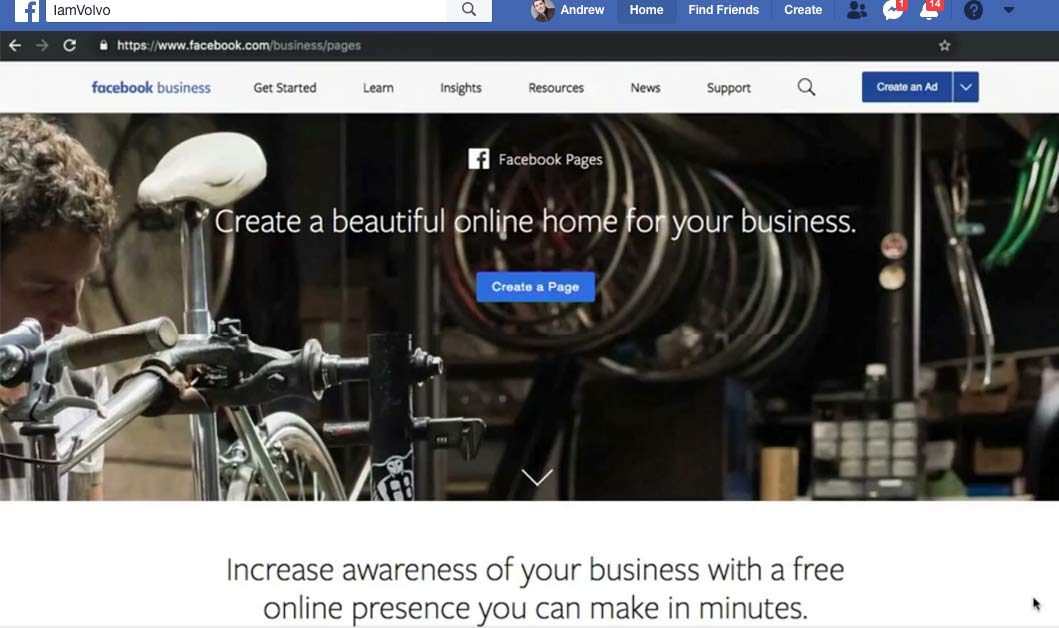
Social Media Campaign
Facebook Advertising
Google Adwords-YouTube Video
click on title to view
Learn advertising terms and concepts
How advertising works on YouTube
Google Adwords Advertising
Marketing Content
click on title to view
My Music Selection
|
|
|||||