Refining your audience with interest targeting
Interest targeting is really where Facebook advertising stands out.
Facebook collects data on its users based on information they've added to their timeline, the topics related to the pages they like, keywords in their status updates, apps they use, and any ads they've previously clicked. Facebook then assigns these users to groups of high-level interests and they'll use those interests to target people most likely to click your ads. We're in the Ads Create tool and I've just finished configuring the first section. Next up, we're going to focus on the Detail Targeting box. Here we are in the Audience section and that's where you're going to find the interests that we're going to go over.
Detail Targeting is going to be where your interests show up. Hit the Browse option. From here, choose the Interests option and you can scroll through all the different categories. If you select one, you can even open up and get some sub-categories as well. Now, if you hover over it, to the right, Facebook is going to show you the estimated size of that audience. They're also going to show you additional interests and provide a brief description. I could also simply click into the 'add' box and, if I have an idea, I can type in Safety car, Facebook adds a suggestion-'child safety seat'. I could also click on the 'suggestion' box and Facebook will give me further options.
So for our detailed targeting for the interests, in my example, I have a couple interests listed. I have the selected Families and Relationships. Then i selected families and then the parents subheadings. So, I have a size of about 1.2 million. I also selected Hobies and Activities. Within this group I selected Vehicles and then made several selections.
Facebook also provides the option to add topics that I can suggest. I selected 'safety car' into this box and, If I hover over this selection, here I can see the size. And, if I select it, it quickly gets added to my options. Facebook gives me, added selections to do with the one that I chose. Here they offered 'child safety seat'. I like that so I selected it. Next i clicked on the 'suggestion box'. Here Facebook offers further interest suggestions, in relation to my topic that I chose. In this example, i selected 'vehicles, automobile safety and road traffic safety'. Satisfied with my selections I cliked the 'update' button, Facebook nows gives me an updated target audience figure for my selections.
So,that means that Facebook is going to target anyone who matches at least one of the following. So, it's not going to look for someone that has expressed interest in all of these, it's going to be at least one of these interests. Now, what I can do is select Update and, here, my audience has been updated. I'll then take a look at my audience size and that handy gauge on the right. Here I can see that it is pretty well-defined that my potential reach is about 120 k people and, below that, are my estimated daily results. This is going to change depending on the budget that I create because the more money I throw at this ad, the bigger the reach, the larger the reach, that I'm going to get from Facebook. But, for right now, I can see that these interests have created a decently well-defined audience.
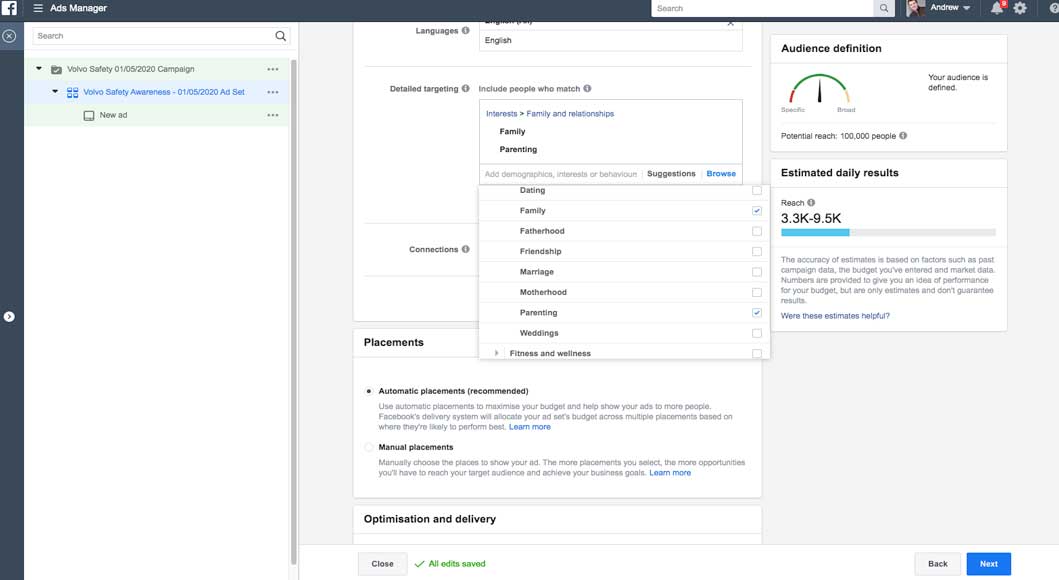
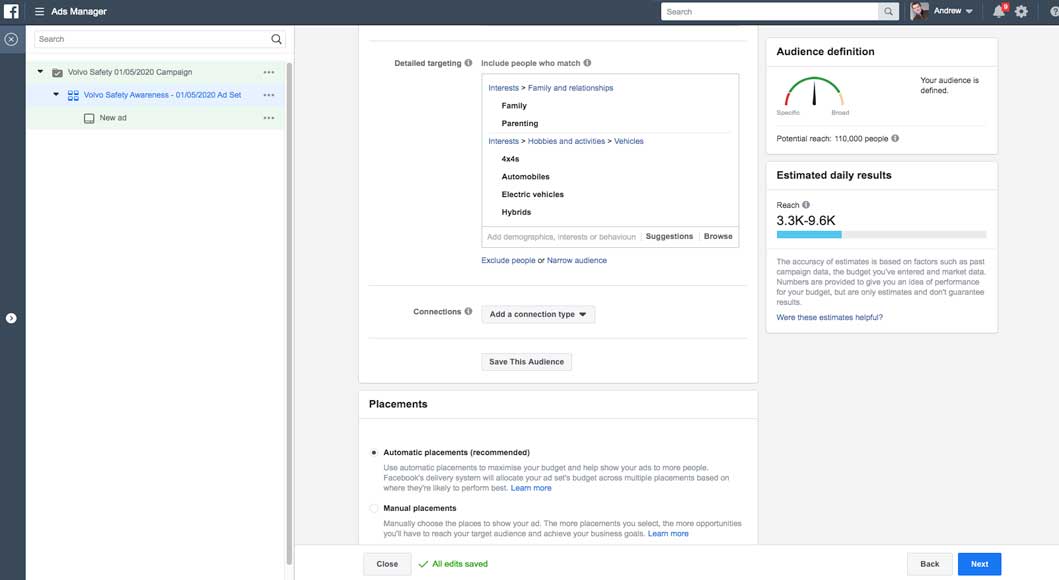
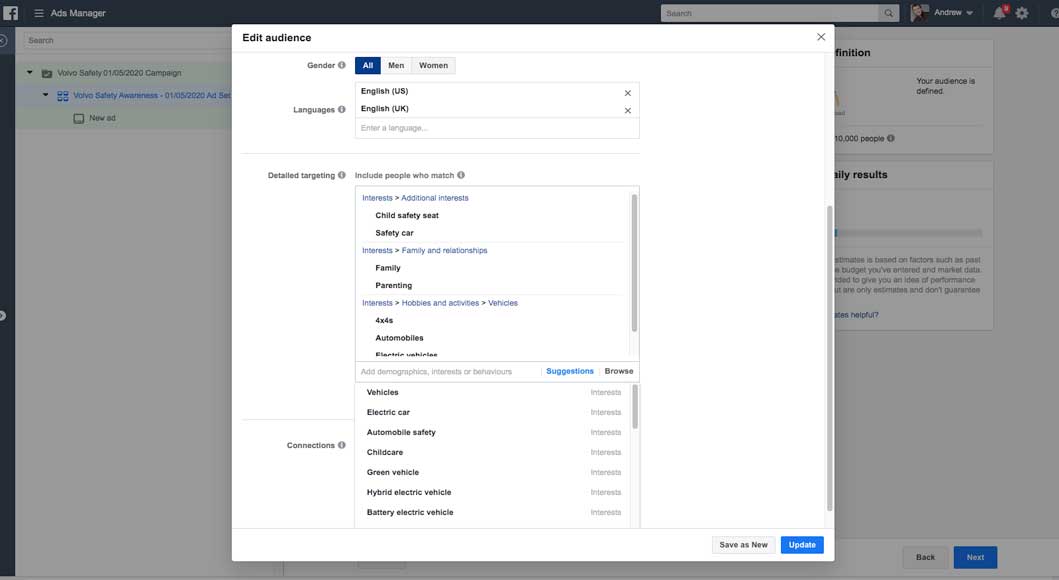
Social Media Campaign
Facebook Advertising
Google Adwords-YouTube Video
click on title to view
Learn advertising terms and concepts
How advertising works on YouTube
Google Adwords Advertising
Marketing Content
click on title to view
My Music Selection
|
|
|||||